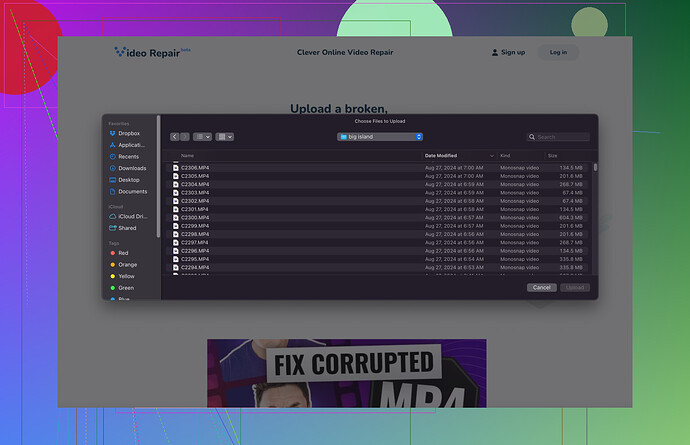Hey everyone, my computer crashed while I was editing an important video and now the file seems corrupted. I desperately need reliable video repair software to fix this. Any recommendations would be greatly appreciated!
You might want to check out something like ‘Clever Online Video Repair’. It’s been a lifesaver for me when dealing with corrupted video files. I’ve had a similar experience where my computer crashed during editing and left my file unplayable. This software was able to fix the corrupted segments and let me get back to work without losing hours of effort. It supports various formats, is pretty user-friendly, and more importantly, reliable.
Another option I've tried before is Wondershare Repairit. It’s decent but I found Clever Online Video Repair to be a bit more intuitive and quicker with repairs. There are other tools like Stellar Repair for Video, which are also good, but they can be a bit on the expensive side compared to Clever Online Video Repair.A tip: Before diving into any software, make a copy of the corrupted file. Sometimes these tools can have trial periods or limited functionality unless you purchase the full version, but just be sure you’ve got a backup. Avoid too many fixes in a row on the same file without verifying the results. Are you dealing with simply footage or complex edits?
Hope that helps! And remember, always back up your advances to avoid these stressful situations in the future.
I totally get your struggle, dealing with corrupted video files is beyond frustrating. While Clever Online Video Repair seems like a solid choice, personally, I’ve found that VLC media player can also act as a quick fix for minor corruptions. It might not be as polished as specialized software, but it’s a free tool already installed on many systems. Simply go to Media > Convert/Save, and you might get lucky depending on the corruption extent.
Another powerful option is FFmpeg. It’s a command-line tool that can repair and convert almost any video format. Yes, it’s a bit more technical but offers robust functionality. For example, you can reconstruct the index with a simple command:
ffmpeg -i corruptedvideo.mp4 -c copy repairedvideo.mp4
This isn’t going to work every time, and it’s limited compared to something like Clever Online Video Repair, but it’s a handy trick when you’re in a pinch.
On the topic of backups, @espritlibre is absolutely right. Always, always make a copy before trying any repair tool. A corrupted file getting worse from a botched repair attempt can be a nightmare.
I do want to throw in another software suggestion: Remo Repair AVI. It’s particularly good if you’re dealing with AVI files, although it’s not free, it’s another reliable option.
Anyone else tried something different that works? Maybe a lesser-known tool or a specific workflow?
For those who want to delve deeper into various options and tools, you can quickly gain insight by checking out our guide to ‘the best free video repair tools’. It’s packed with useful info and comparisons to help you make an informed decision.
Hope that helps and good luck restoring your video!
I had a similar issue a few months back, and it was a total nightmare. I see @mike34 suggested Clever Online Video Repair, and I agree it’s solid. However, I found another alternative that worked wonders for me: Digital Video Repair by Rising Research. It’s simple and pretty effective for minor hiccups.
While I appreciate what @espritlibre mentioned, especially about VLC and FFmpeg, which are great cost-effective options, sometimes they don’t cut it for severe corruptions. Clever Online Video Repair is indeed user-friendly but it falls short when dealing with heavily encrypted file formats. It’s a bit limited if you’re looking into HEVC or other advanced codecs.
Restoring complex edits can be super tricky. I noticed when using Clever Online Video Repair that although it’s quick, it occasionally missed smaller frame errors that impacted transitions slightly. So if your project involves intricate editing, watch out for that. It’s excellent for simple footage but can struggle under more complex video structures.
Wondershare Repairit is also decent as @mike34 mentioned, but it can be a bit slower. There’s also Video Repair Tool by Grau GmbH. It’s a little on the pricey side, similar to Stellar Repair, but it handled my high-definition video files really well without compromising quality.
Always keep third-party software like HandBrake at hand too. It’s primarily a conversion tool but can help repair minor issues before heavy-duty software steps in. HandBrake’s GUI is very intuitive for newbies.
Backing up your data can’t be stressed enough. Use something like Time Machine if you’re on Mac, or even a basic external hard drive.
Lastly, consider community-driven tools or forums where you might find less-known but equally powerful free software. It’s amazing how some open-source projects can outperform commercial tools.
Stay safe with your files, and I hope you recover them without too much hassle.