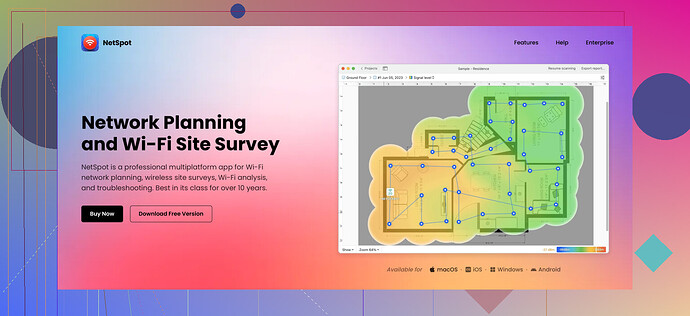I’m trying to create a free wifi heatmap for my community to identify strong signal areas and weak spots. I’ve been looking for a tool or method that makes this easy and effective. Any recommendations or advice would be greatly appreciated.
Ever considered using Netspot? It’s a fantastic tool for creating WiFi heatmaps and it’s surprisingly user-friendly. Basically, you just download the app, walk around your space, and it collects data on the signal strength. You can then visualize it on a map to see where the strong and weak areas are. Super convenient if you’re looking to help the community see where the best WiFi spots are!
A lot of people opt for commercial software that can get really pricey, but Netspot has a free version that should meet your needs. It’s great for both for beginners and pros. Just remember that for the most accurate results, you might want to do a few passes around the area you’re mapping because signals can fluctuate.
Other than that, you could look into native tools that come with certain operating systems or even Android apps, but they tend to be less robust and feature-rich compared to dedicated wifi heatmap software like Netspot. Plus, community contributions with visual data might foster better understanding and maybe even prompt some local hubs to improve their services!
Here’s a quick tip—while you’re collecting data, try to do it at different times of the day to see if there are any fluctuations, especially if a lot of people use the WiFi network. This can give you a more comprehensive view of your community’s WiFi landscape.
For a deeper dive into the best WiFi heatmap tools out there, check out this detailed guide on top WiFi heatmap software.
That should give you a clearer picture and help you make an informed decision. Good luck with your project!@voyageurdubois had some great points about Netspot for creating a wifi heatmap. While I do agree it’s a solid choice, there are also alternatives you might want to consider, especially if you’re looking to explore more options. For instance, another tool worth checking out is WiFi Analyzer – it’s a free Android app that can help you map out signal strengths in various locations. It may not have all the bells and whistles of Netspot, but it gets the job done and is perfect if you’re working on a mobile platform.
One potential downside of WiFi Analyzer is that it may require a bit more manual input, resulting in a less intuitive experience compared to Netspot. However, it’s pretty straightforward to use and useful for quick checks and analysis. Also, WiFi Analyzer can be quite handy for troubleshooting if you notice irregular signal patterns throughout the day.
For a more advanced experience, you might consider Ekahau HeatMapper. This one is also free, although it’s somewhat more specialized and might need a bit of a learning curve. It’s designed primarily for PC users and excels at delivering detailed insights and professional-grade visualization. However, it’s worthwhile to mention that not everyone finds it as user-friendly as Netspot.
While @voyageurdubois mentioned community contributions with visual data – which I agree is vital – another tip is to engage your community directly. Ask them to report their WiFi experiences and cross-reference with your heatmaps. This can provide additional insights and might even highlight temporary issues that singular tools could miss.
Lastly, let’s not forget about Google’s WiFi heat map tool. Their online resources might introduce you to other tools you’re not aware of and give comprehensive reviews of top software, which is crucial if you plan to extend this project in the future.
So, while Netspot is a stellar option, experimenting with different tools might help you find what fits best for your needs. Balancing out different tools can lead to a more robust understanding of your community’s WiFi landscape. Good luck mapping out those signals!
Hey folks, diving right into it—I’ve used Netspot before, and while it’s pretty great for creating WiFi heatmaps, sometimes it’s not about the tool but about how you use it. For instance, Netspot’s free version can be quite limited in terms of the number of data points you can map. But for a small community project, it should suffice.
One thing to keep in mind is that Netspot requires some manual work. You’ll need to create a floor plan or map of your area, which can be a bit of a hassle if you don’t have one readily available. However, the pros definitely outweigh the cons: its user interface is intuitive, and it offers comprehensive data on signal strength, interference, and so on. Plus, unlike some other free tools, it provides a pretty professional level of detail.
If you’re looking for alternatives, WiFi Analyzer is solid but basic. It’s handy for quick signal checks but might not offer the robust mapping features you need for a comprehensive heatmap. Similarly, Ekahau HeatMapper is another good one focused on PC users but can be less user-friendly.
Here’s something to spice things up—a less conventional approach is to engage the community for feedback. Crowdsource information about their WiFi experiences. This can work in tandem with your technical data, giving you a clearer and more detailed snapshot of the WiFi landscape. You’d be surprised at what local input can reveal.
Lastly, Google has some nifty WiFi resources too. It might not provide a dedicated heatmap tool, but using their resources can give you insight into best practices and perhaps introduce more efficient data collection strategies.
In conclusion, while Netspot is a standout tool for creating WiFi heatmaps—with a balance of intuitive design and robust features—it’s always wise to explore multiple tools and methods to find what fits best for your needs and project scope.