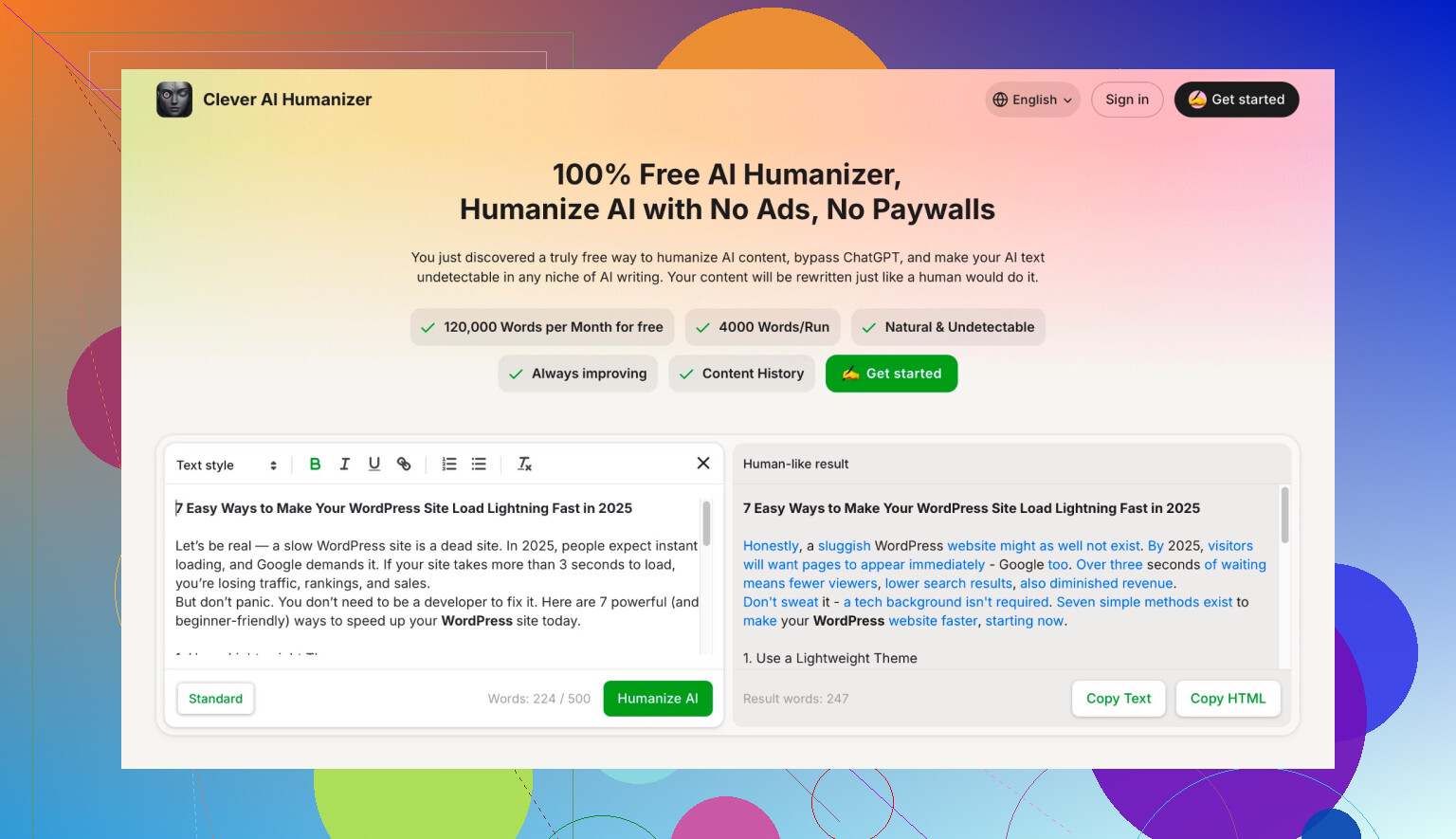I’m trying to use ChatGPT to generate content, but the text often comes out sounding robotic or too formal. I need tips or tools to make the output feel more natural and conversational for readers. Has anyone figured out effective ways to humanize AI-generated text?
Making AI-Generated Text Sound More Human: My How-To
Alright folks, here’s the lowdown on making machine-generated text sound like it came from an actual person and not some Silicon Valley chatbot experiment. Spoiler: it’s easier than you think, but there are a few “gotchas.” Sharing this because I’ve had to do this for blog posts, product reviews, and even the odd cover letter (don’t ask).
Quick Guide: Turning Robotic Chatter Into Human Vibes
-
Head to https://aihumanizer.net
Fire up your favorite browser—doesn’t matter if you’re using a stone-age laptop or a shiny new iPad. Punch in that URL.
-
Find the Humanizer Section
The AI Humanizer tool is right on the home page—no detective work needed. I’d call it the MVP for zapping that awkward, botty feel from text without charging you a penny.
-
Paste Your Robot Text
Copy whatever AI output you’ve got. Think ChatGPT’s “As an AI language model I…” nonsense. Drop it in the big input box.
-
Confirm You Aren’t a Robot… Irony, I Know
If the site throws up a captcha (streetlights, buses, fire hydrants—you know the drill), just play along so the tool runs.
-
Punch That ‘Humanize’ Button
One click and the transformer goes to work. It’s like putting your paragraph through a people-izer.
-
Hang Tight for a Sec
The spinner will do its thing for a moment. Usually pretty quick—if it takes more than 10 seconds, refresh and try again.
-
Check Over the Magic
You’ll get a freshly baked version that sounds way less awkward or formulaic. Give it a read. If any sentences still smell of bot, fix 'em up, or re-run just that chunk.
Hacked My Way to Better Results—Here’s What Actually Works
- Break Up Big Blocks: Feed it shorter paragraphs. Anything that looks like War and Peace in one go tends to confuse even the slickest tools.
- Sense Check Everything: The meaning sometimes gets jumbled—read line by line before using it anywhere serious.
- Personalize With Some Fluff: Toss in the odd “Honestly,” or “In my experience,” so it doesn’t sound like someone’s grandma’s car manual.
- DIY Punctuation: The automated fixers can miss natural pauses or add weird commas. I usually run it through Grammarly or do a quick eyeball scan myself.
- Rework Clunky Lines: Still sounds stiff? Pass just that sentence through again or tweak it until it’s bearable.
Don’t Forget These Warnings
- No Tool Is Foolproof: ALWAYS double-check and edit yourself before posting, publishing, or submitting. If it matters, don’t skip this.
- Details Can Shift: Sometimes the bots get creative—info can subtly morph, so compare the new version with the old.
- Gotcha for Detector Hounds: Even “humanized” content isn’t invisible to fancy AI detectors. If you’re trying to trick a university scanner, tread carefully.
- Stay Within the Rules: If you’re turning this in for school or work, check the originality guidelines. Cheating is still cheating if a robot does it for you.
Snake Oil or Real Help? Some Resources I Actually Used
1. Best AI Detectors
No marketing fluff—just a rundown on tools that catch bot-written stuff. Great if you want to see what you’re up against. They lay out pros, cons, and which tools can sniff out even clever GPT edits.
2. Detect AI-Generated Text
If you need strategies to spot AI writing by hand (think: repetitive structure, weird facts, dead giveaways), this one goes through all the clues plus the best free detection tools.
3. Best AI Humanizer Tools
Got a batch of stuff to clean up? This list will arm you with a few good “un-botting” tool options—useful if aihumanizer.net gets swamped or goes rogue.
4. How to Humanize AI Content
Need hands-on, step-by-step tips? This guide breaks down practical tweaks: warming up tone, smoothing sentences, plus real world examples for writing that passes the sniff test.
Let’s be real: there’s no magic fix, but with the right steps (and a bit of your own human judgment), you’ll have passable text that won’t raise red flags or get you roasted in the comments.
Honestly, if you only ever run your ChatGPT outputs through some website like @mikeappsreviewer suggests, you’re always gonna get that generic, sanded-down flavor. Tools are useful (Clever Free Ai Humanizer is a solid alternative btw—not glitchy and actually nails tone on short stuff), but nothing totally fixes the “AI voice” except getting your hands dirty. Here’s where I do things different:
First, give weird, detailed prompts. Instead of “write a blog post about moving,” tell ChatGPT “write a story about someone dropping a couch down the stairs while moving, and wanting takeout after.” Add slang, tell it to use contractions, and literally ask for a semi-snarky tone. You get way more human quirks—for real!
Second, once you’ve got the text, ignore the urge to immediately use a humanizer. Read the piece out loud. If you’d never actually say “In today’s digital era, people often relocate their residences,” change it to “So, people move. A lot.” Don’t be scared to chop stuff. And always, always swap stiff phrases for the lazy ones real people use.
Third, throw in errors…yep, like I did just now. A missed period, an incomplete sentence, a “tho” or “kinda” can somehow trick both detectors AND, ironically, readers. Feels risky, but it’s weirdly effective for comments or informal posts.
Lastly: Not everything needs to pass as 100% human. Most folks spot AI vibes from content that’s too perfect. That’s your cue to leave a oddball joke or go wildly off-topic for a line or two. You’ll sound more like an actual person than if you use five different “humanizing” tools.
TL;DR: Use the prompter right, edit with some attitude, try out that Clever Free Ai Humanizer if you want, and—hot take—embrace a bit of messiness. Most people read for personality, not robotic grammar.
Not gonna lie, some of the stuff coming out of ChatGPT reads like it was written by an accountant at an AI factory. All those “in today’s world…” intros? Snooze fest. @mikeappsreviewer and @ombrasilente both went heavy on tools, especially that aihumanizer.net site, but honestly, relying on a magic website every time is just patchwork.
Here’s what actually works for me (and I’ve cranked out more AI rewrites than I care to admit):
First, don’t sleep on voice. If you want more “human” and less “instruction manual,” literally ask ChatGPT to write “like a friend” or “like you’re explaining it to someone at a bar.” Sometimes it misses, but when it lands—it’s fire.
Second, ditch the crutch of always using these AI-to-human filters (though Clever Free Ai Humanizer is actually decent for cleaning up small stuff—you won’t catch me pasting whole blog posts and expecting magic). Instead, try layering your editing: get your rough output, go through and intentionally toss in colloquialisms (“kinda,” “you know?”), and cut the filler. Look for stuff a real person would say mid-rant—fragments and all.
Also, don’t be afraid to ramble (a bit). Humans rarely write perfect, tight paragraphs. If your text is awkward but “relatable,” you’re winning.
Btw, tools are nice, but every time you pass content through an extra “humanizer,” it’s one more chance for meaning to slip, or for the text to get even more vanilla—especially if you keep re-humanizing stuff over and over, like @ombrasilente mentioned.
Biggest tip: Read it out loud. If you cringe? Tweak it until it sounds like YOU—or someone you’d want to read. Want even more chaos? Add a meme reference, random side comment about pineapple on pizza, whatever. As long as it doesn’t read like a chatbot apology letter, you’re golden.
TL;DR: Tools help (especially for quick fixes—shoutout Clever Free Ai Humanizer), but editing with attitude and embracing imperfection ALWAYS trumps robot-proofing sites. And hey, if all else fails? Blame the AI and call it a day.
Let’s cut to the chase: Making ChatGPT sound less like a help desk and more like an actual human is a mix of tech, taste, and, honestly, vetoing most of what the AI spits out on first try. I see folks recommending these all-in-one “humanizer” tools (looking at you, aihumanizer.net and all the shoutouts by others), but here’s a more nuanced take—especially if you’re after authenticity and not just dodging AI detectors.
First, don’t underestimate manual editing. Automated tools like Clever Free Ai Humanizer can give content some polish—pro: it’s super quick, intuitive, and won’t cost you anything; con: if you use it blindly for longer text, you can get weird sentence jumps and subtle shifts in meaning. It’s handy for smoothing out stiff intros or batch-fixing obvious “as an AI language model…” phrases, but if you care about style, you’ll still need to wield the red pen yourself.
One thing I do that not many mention: Intentionally inject contradiction or opinion. Bots are allergic to uncertainty, but humans aren’t. Write stuff like, “Honestly, I changed my mind halfway,” or, “Full disclosure, I’m not 100% sold on this method.” If you want it to pass as human, the occasional tangent goes a long way—grab a random aside or pop culture callback.
About those tools—yeah, aihumanizer.net can help, but it’s no panacea. Clever Free Ai Humanizer, on the other hand, is great for short, robotic blurbs (like product features or dry FAQs) and will absolutely make them easier on the eyes. Against competitors, it’s dead-simple, but won’t give you deep customization. Downside: Anything nuanced, sarcastic, or loaded with cultural references tends to come out a bit beige.
Here’s a weird tip: purposefully drop in contractions, rhetorical questions, and tiny grammar “errors” (think: starting sentences with ‘And’ or ‘But’). Also, mix sentence lengths. Hell, sometimes go single-word sentences. Yep.
If you’re working with content platforms or writing about trending topics, let recency and controversy sneak in. Bots don’t do hot takes.
Bottom line: Don’t rely purely on any one filter—even the good ones can’t fake personal style. Use Clever Free Ai Humanizer for a first pass, but then trust your own edits to inject the unpredictability and quirks real readers expect. The machine can soften your lines, but only you can give them soul.