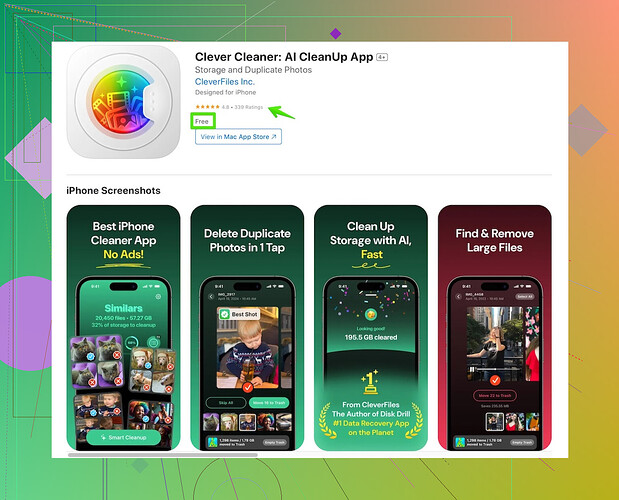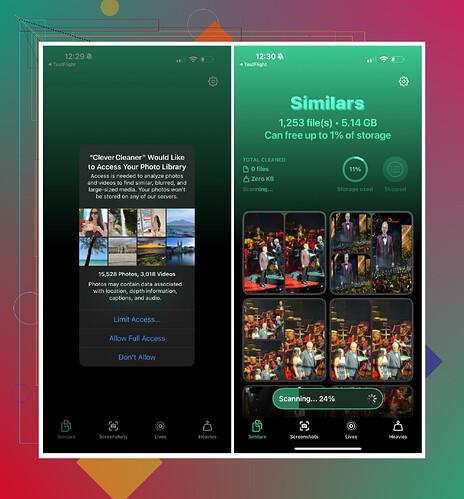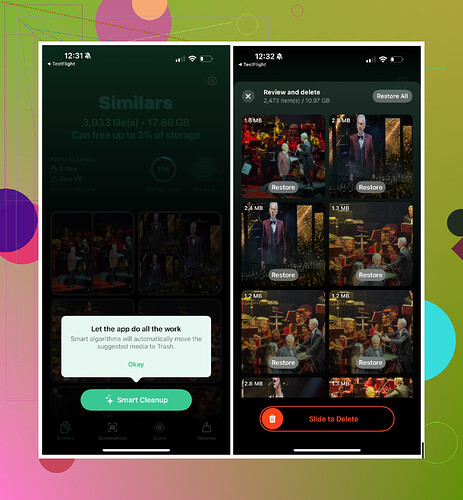I recently noticed my iPhone storage is almost full, partly due to duplicate photos taking up space. I’m not sure the best way to find and delete them quickly without doing it manually one by one. Could someone guide me through the process or suggest an easy way to do this? Thanks!
Simplifying the Process of Removing Duplicate Photos on iPhone
Have you ever scrolled through your iPhone photo gallery and realized it’s essentially a photo graveyard of duplicates and near-identicals? Yeah, same here. Sure, iOS lets you manually delete duplicates for free, but c’mon—do you really have the time to sift through hundreds or thousands of photos one by one? Probably not. That’s where an app like Clever Cleaner comes in. Not only is it FREE, but it also handles this issue like a pro. Let’s dive into how you can easily reclaim storage space on your iPhone.
Step-by-Step Guide to Deleting Duplicate Photos
Here’s how to streamline your photo storage in just a few easy steps:
Step 1: Grab Clever Cleaner
Download the Clever Cleaner App straight from the App Store. You can thank the app gods for making it free!
Step 2: Give it Access to Your Photos
When you launch the app for the first time, it’ll ask for permission to access your photos. Don’t stress—it’s nothing shady. I personally allowed full access, and there were zero problems.
Step 3: Let the Magic Happen
Patience is key here. Depending on how messy your gallery is, the app will take anywhere from two to six minutes to scan. Think of it as a mini deep-cleaning session for your photo library.
Step 4: Review the Results
Once the scan wraps up, Clever Cleaner does its thing and groups similar photos together. The app identifies the best version and marks duplicates for deletion. If you’re feeling extra cautious, you can double-check the results before moving on.
Step 5: Hit ‘Smart Cleanup’
And now, the magic button—Smart Cleanup. With a tap, all those unwanted photos are gone. Just make sure to empty the trash in your Photos app afterward (that part’s on you).
That’s It! Say Goodbye to Junk Photos
In one quick session, I wiped out 11 GB of duplicate junk. ELEVEN. GB. That’s like saying goodbye to years of accidental screenshots, blurry selfies, or that one friend who always insists on taking 30 pictures of the same pose “just in case.” ![]()
Additional Resources You May Find Useful
Need more tips or alternatives? Check out these great sources:
- 4 Methods to Delete Duplicate Photos on MacGasm
- Reddit Discussion: How to Remove Duplicate Photos on iPhone
- Apple’s Thread: Duplicates & Similar Photo Talk
- Clever Cleaner’s App Featured on Reddit
- InsanelyMac Guide to Removing Duplicates
- YouTube Walkthrough: Removing Duplicate Photos
- Free Fix for a Full iPhone Without Extra Storage
In Conclusion:
Cleaning up your photo library doesn’t need to be an all-day affair. With the Clever Cleaner app, you can declutter, save storage, and focus on what really matters—like taking more photos (but maybe fewer duplicates this time). Give it a try, and who knows, you might just feel like you Marie Kondo’d your phone!
You could also try using the Photos app’s built-in ‘Duplicates’ album if your iPhone is updated to iOS 16 or later. It’s not super advertised, but Apple has added this nifty feature that automatically identifies duplicate photos and groups them together. To access it, open the Photos app, go to the “Albums” tab, scroll down to “Utilities,” and you’ll find a section called “Duplicates.” From here, you can merge duplicates quickly. It’s pretty straightforward and doesn’t require downloading an extra app.
However, if your device is on an older iOS version or the Duplicates feature isn’t effective enough for you, I’ll admit @mikeappsreviewer’s suggestion of using the Clever Cleaner app isn’t bad. It’s a solution that automates everything in a way that Apple’s own system doesn’t. But here’s a slight hesitation I have with relying on third-party apps—you’re giving them access to your entire photo library. Yes, most apps like Clever Cleaner are legit and safe, but it’s still something to think about privacy-wise.
For those who might not want to jump straight to an app, AirDrop your entire photo library to your Mac or PC, then use software like Photos on Mac or Windows tools to organize and delete duplicates, then re-sync your cleaned-up library back to your iPhone. It’s more cumbersome than using an app like Clever Cleaner, but it gives you more visibility and control.
In short: check out iOS’s native features first, consider Clever Cleaner if you want to save time, or go old-school with the manual transfer-and-cleanup option. Your choice!
First things first—do we really need yet another app for everything? Honestly, Apple’s built-in tools with iOS 16 (check out the ‘Duplicates’ folder in the Photos app) are pretty decent. It’s fast, straightforward, and doesn’t require giving access to some third-party app. Just open Photos, go to Albums, scroll down to “Utilities,” and boom, there’s your Duplicates folder. You can merge duplicates right there. Easy peasy, no downloads required.
Now, @mikeappsreviewer is hyping up Clever Cleaner pretty hard. Sure, apps like that can save you time and are ideal if you’ve let your photo album turn into some chaotic mess (you know who you are). They scan, categorize, and delete in one swoop—great for people who can’t even fathom manually sorting thousands of photos. But do you really need to give an app access to your entire gallery? Call me paranoid, but I’m side-eying any app that promises convenience in exchange for full access. @jeff touched on this too—just something to think about.
If you’re not feeling the app route but want more control over the process, here’s another option: Transfer your photos to your computer and use tools like macOS Photos or a duplicate finder on Windows. It’s more effort upfront, but you get full visibility of what goes and what stays. After cleaning up on your desktop, just sync the trimmed-down library back to your iPhone. Yeah, it’s old-school, but it works.
TL;DR: If you’re on iOS 16, try the native “Duplicates” feature—it’s free and private. If not, Clever Cleaner is an easy (but slightly intrusive) app solution. Or channel your inner minimalist and clean things manually on your computer. Pick your poison.